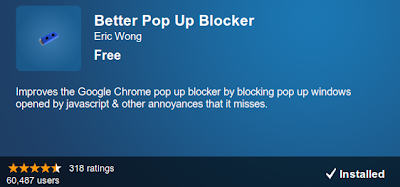Its called Better popup blocker and for a good reason. Its better than the others. Install here: http://tinyurl.com/4xmuu5a
Now one thing about this extension that you should note. Out of the box it is ruthless and blocks all popups. This is very simple to get around when you need pop ups although you should be aware that when you allow them it will refresh the page automatically. This could cause you to lose inputted data.
You can allow popups for the site you are currently on by going to the extensions icon and clicking allow. The extension icon is in the right hand side of the url bar and looks like this:
You can also temporarily allow pop ups for all websites and disable pop ups for a site by going to the same menu.
Please take a moment to share this if you liked my post and subscribe if you want to receive future posts.
Please take a moment to share this if you liked my post and subscribe if you want to receive future posts.